Is your RC car not responding to the controller? Don’t let frustration take the wheel. We’ve got you covered with our comprehensive troubleshooting guide, designed to get your RC car back on track. Whether you’re a seasoned enthusiast or just starting out, this guide will equip you with the knowledge and techniques to tackle this common issue head-on.

When your beloved RC car, including the best RC car under $100, fails to respond to your every command, it can put a damper on your racing adventures. But fear not! We’ll help you uncover the underlying causes and provide step-by-step solutions to reignite the excitement.
Common Causes of RC Car Not Responding to Controller
Basic Checks if RC Car Not Responding to Controller
To begin our troubleshooting journey for an RC car not responding to the controller, let’s start with some basic checks. First and foremost, verify the battery power in the controller. Low battery levels can lead to poor communication and unresponsiveness.
Additionally, check the battery levels in the RC car itself to ensure they are adequately charged. Lastly, pay attention to the connection between the controller and the RC car, making sure it is secure and free from any loose connections or interference.
Controller Issues
Next, let’s focus on the controller itself. Examine the physical condition of the controller, looking for any signs of damage or wear. Physical damage can affect its performance and responsiveness.

If no visible issues are found, try resetting the controller to factory settings. This can help eliminate any software glitches that may be causing the unresponsiveness. If possible, test the controller with another RC car to determine if the problem lies with the controller or the RC car itself.
Signal Interference
Signal interference can disrupt the communication between the controller and the RC car, resulting in unresponsiveness. Identify potential sources of signal interference in your surroundings, such as Wi-Fi routers or other electronic devices operating on similar frequencies.
It is advisable to move away from these sources to minimize interference. Additionally, using shielding techniques, such as aluminium foil or shielding tape, can help create a barrier and improve signal quality.
Receiver and Antenna
The receiver in the RC car plays a vital role in receiving signals from the controller. Inspect the receiver for any visible damage or loose connections. A damaged receiver can impede the communication between the controller and the RC car.
Similarly, check the antenna for proper positioning and ensure it is not bent or damaged. If any issues are detected with the receiver or antenna, consider replacing them to restore functionality.
Transmitter Frequency
Matching the transmitter frequency with the receiver frequency is essential for establishing a connection. Ensure that the transmitter frequency is set to the correct value to align with the receiver.
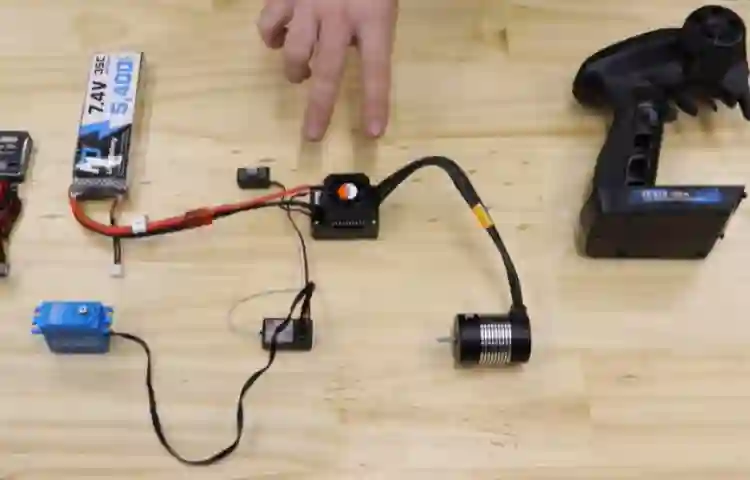
Adjusting the transmitter frequency might be necessary if the RC car is still unresponsive. Consider exploring frequency-hopping systems that automatically switch frequencies to minimize interference from other devices.
Control Link
The control link between the transmitter and the receiver needs to be verified to ensure proper functionality. Examine the connection between the transmitter and the receiver, ensuring it is secure and free from any loose wires or connections.
If you encounter any issues with the control link, troubleshooting is necessary. Follow the manufacturer’s instructions to diagnose and resolve any problems that may be affecting the control link. Calibrating the control link can also optimize performance and responsiveness.
Wiring and Circuitry
Inspect the wiring connections in the RC car thoroughly. Look for any loose or damaged wires that may be causing communication issues between the controller and the RC car.
Loose or damaged wires can disrupt the flow of signals and result in unresponsiveness. If identified, carefully repair or replace the faulty wiring and circuitry components to ensure proper functionality.
Battery and Power Issues
Battery and power-related issues can significantly impact the responsiveness of the RC car. Begin by checking the battery compartment for any loose connections. Ensure that the batteries are securely in place and make proper contact.
Test the battery voltage using a multimeter to determine if they need replacement. If the batteries are drained or not providing sufficient power, replace them with fresh batteries to restore optimal performance.
Additionally, troubleshoot power-related problems in the RC car itself. Inspect the power circuitry and connections, looking for any loose wires or damaged components. Addressing these issues can eliminate power-related obstacles that may be causing the unresponsiveness.
Firmware Updates
Check for firmware updates for both the RC car and the controller. Firmware updates could be a reason for your RC car not responding to controller. Manufacturers often release firmware updates to address compatibility issues and enhance performance. Visit the manufacturer’s website or refer to the user manual to determine if any updates are available.

If updates are found, follow the provided instructions carefully to ensure a successful update process. Firmware updates can often resolve unresponsiveness caused by software glitches.
Remote Distance
Understanding the range limitations of the RC car controller is crucial to ensure optimal performance. Test the RC car within the recommended distance specified by the manufacturer. If you are experiencing unresponsiveness, try moving closer to the RC car to establish a stronger connection.
In situations where a longer remote distance is desired, consider using signal boosters or range extenders. These devices can amplify the signal and extend the range of the controller, allowing you to enjoy your RC car from greater distances.
Environmental Factors
Environmental conditions can have a significant impact on the responsiveness of the RC car controller. Assess the impact of weather conditions, such as rain or high humidity, on the controller’s performance.
It is advisable to avoid wet or damp environments as moisture can interfere with the electronic components. Extreme temperatures can also affect the functionality of the controller and the RC car. Protecting the controller and RC car from excessive heat or cold can help maintain their responsiveness and prolong their lifespan.
Frequently Ask Questions (FAQs)
- Why is my RC car not responding to the controller?
There could be several reasons for this issue, including battery power, controller damage, signal interference, or wiring problems. Our guide covers each of these possibilities and provides step-by-step troubleshooting solutions.
- How do I check the battery power in my RC car controller?
To check the battery power, you can use a multimeter to measure the voltage of the controller’s batteries. If the voltage is low, replace the batteries with fresh ones.
- What should I do if my RC car controller is physically damaged?
If you notice any physical damage or wear on your controller, it might be affecting its functionality. Our guide explains how to assess the damage and provides recommendations for repair or replacement.
- Can signal interference cause my RC car not to respond?
Yes, signal interference from Wi-Fi routers or other electronic devices can disrupt the communication between the controller and the RC car. Our guide offers techniques to identify and minimize interference.
- How do I reset my RC car controller to factory settings?
The process for resetting the controller to factory settings varies depending on the model. Our guide provides general instructions and recommends consulting the user manual for your specific controller.
- What if I don’t have access to another RC car to test my controller?
While testing the controller with another RC car can help determine if it’s the source of the problem, our guide also offers alternative methods to troubleshoot and isolate the issue.
- How can I ensure that the transmitter frequency matches the receiver frequency?
Our guide walks you through the steps of checking and adjusting the transmitter frequency to match the receiver. We also discuss frequency-hopping systems to minimize interference.
- What are some common wiring problems that can affect RC car responsiveness?
Loose or damaged wires can disrupt the flow of electricity, causing the RC car to be unresponsive. Our guide explains how to inspect the wiring connections and offers solutions for repair or replacement.
- Is it important to keep the RC car’s firmware up to date?
Yes, keeping the firmware up to date can resolve compatibility issues and improve overall performance. Our guide provides instructions on checking for firmware updates and updating them correctly.
- When should I consider seeking professional assistance for troubleshooting?
If you have followed the troubleshooting steps in our guide and the issue persists, it may be necessary to consult a professional RC car technician who can diagnose and repair complex problems.
Conclusion
In conclusion, troubleshooting an RC car not responding to Controller requires a systematic approach and attention to detail. By following the steps outlined in this comprehensive guide, you can identify and resolve the underlying issues causing the lack of responsiveness. Patience and persistence are key as you work through each troubleshooting method.
However, if you encounter difficulties or are unable to restore functionality, don’t hesitate to seek professional assistance. With the knowledge gained from this guide and the right troubleshooting techniques, you’ll be back in control of your RC car, enjoying the excitement and thrill of the hobby once again.
