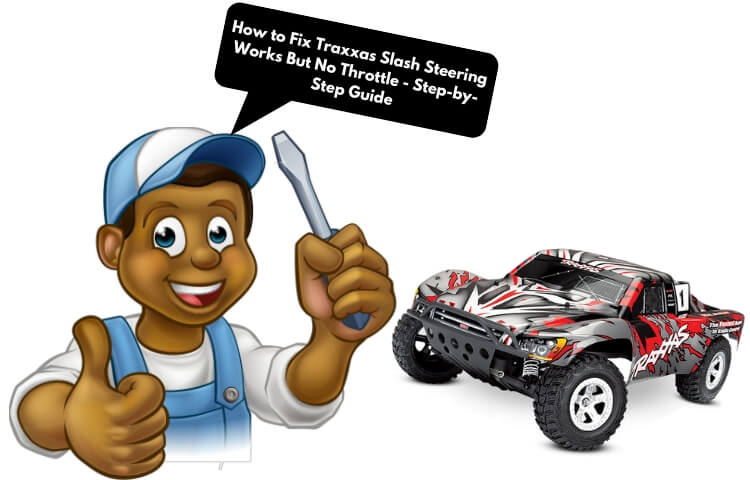If you’re the proud owner of a Traxxas Slash RC car, then you know just how much fun it can be zipping around your track or driveway. But what happens when you turn on your vehicle and the steering works but there’s no throttle response?

It can be an incredibly frustrating experience, especially if you’re not sure what to do to get back in the driver’s seat. Fortunately, this article will guide you through step-by-step instructions on how to fix Traxxas Slash Steering Works But No Throttle response.
With the right troubleshooting tips, you’ll be able to easily find and eliminate any issues that are preventing your car from operating properly. So keep reading to learn more about this common problem and how to solve it!
Troubleshooting Tips for Traxxas Slash Steering with No Throttle Response
If your Traxxas Slash is having trouble with the steering but no throttle response, the first step is to check the basics. Check that all of your components are properly connected and that nothing has come loose or become disconnected.
Ensure that the battery is fully charged and that all switches, including the power switch, are in their appropriate positions. Additionally, check the antenna to make sure it is securely attached to the receiver and that it isn’t blocked by any other object.
Next, check the frequency settings on both your transmitter and receiver. Make sure they match up and that they are set correctly for your vehicle’s model type. If you find an issue with either of these components, try calibrating them according to the Traxxas manual before attempting any other troubleshooting steps.
Afterward, inspect your motor and make sure there is no damage or debris lodged inside. Then check your throttle servo to ensure its wires are properly attached and not severed or frayed in any way. If everything checks out okay here, then move on to recalibrate your Electronic Speed Controller (ESC).
This process may vary depending on what type of ESC you have installed in your vehicle so be sure to refer to Traxxas’ user manual for guidance. Lastly, double-check all gear alignments in case something has shifted out of place during use which could lead to poor performance or even a complete lack of throttle response for your Slash.
Battery Check and Recharge
If your Traxxas Slash is showing signs that the steering works but there is no throttle response, it could be caused by a dead battery or a battery that needs to be recharged. Before you troubleshoot further, check the battery on your vehicle to make sure it has enough power.

If the battery is low or depleted, charge it properly before attempting any other repairs or maintenance. The first step in charging your Traxxas Slash’s battery is to locate the appropriate charger and plug it into an outlet.
Then, connect the charger to an appropriate power source such as your car’s cigarette lighter socket if necessary. Once connected, check the LED indicators on your charger for proper connection and charging status.
The LED will typically change from red to green when it is fully charged. Next, carefully attach the connector from your Traxxas Slash’s battery pack into the corresponding port on your charger using caution not to damage any of the wires or pins in either device. In some cases, you may need to use an adapter depending on which model of Traxxas Slash you have.
Refer to your user manual or manufacturer website for more information about compatible adapters and connectors if needed. Once everything is connected correctly, turn on the charger by pressing its start button and wait until it automatically shuts off when charging is complete.
This usually takes several hours depending on how depleted and large the battery pack was at start time so be patient throughout this process as rushing can lead to inadequate results and even damage components in extreme cases.
Once charging is complete, disconnect all cables and ports as well as unplug all cords before doing anything else with your Traxxas Slash vehicle. Your next step should be testing out its steering and throttle response now that you have given it a new life with a full charge!
Also Read: 10 Best RC Cars Under $100 in 2023 – Detailed Buying Guide
Check your basic setup
When troubleshooting a Traxxas Slash steering issue with no throttle response, it is important to first check your basic setup. This includes checking the battery connection, making sure the antenna is securely attached and in range of its receiver, and confirming that the frequency settings for both the transmitter and receiver are set correctly.
Additionally, make sure all servo wires are connected properly and that the motor and throttle servo is securely mounted. Finally, be sure to confirm that the ESC calibration settings match up with your desired performance. If all these items are checked and correct, then you can proceed to further troubleshoot your Slash’s steering issue.
Check the antenna
Checking the antenna on your Traxxas Slash is an important step to troubleshoot why your steering works but there is no throttle response. Make sure that the antenna is not kinked, crimped, or twisted in any way; it should be extended and in a line from the receiver.
Examine the antenna for signs of damage such as cuts or tears, and make sure that it is securely connected to the receiver. If you find any damage, replace the antenna before proceeding with further troubleshooting steps. Inspect the antenna location to ensure that it has not been placed too close or too far from other components like the speed control, motor, or battery pack.
The closer these components are to each other, the more likely radio interference will occur that can affect your radio’s communication with its receiver. Move any components away from each other if needed, making sure to keep at least one inch of distance between them, and then re-check your throttle response.
Check the frequency
Before you can use your Traxxas Slash radio-controlled vehicle, you need to make sure that the frequency at which it operates is in the correct range. The frequency of a Traxxas Slash model is indicated on a small label located on the back of the transmitter.

It should be set to 27MHz for vehicles sold prior to 2007 and 75MHz for those sold after 2007. Both FM and AM frequencies are supported, but it’s important that you choose the one your particular model supports. If you have an older model, you may need to purchase a new receiver if yours is not compatible with modern signal formats.
To check the frequency of your Traxxas Slash, first turn off both the transmitter and receiver. Then press and hold down the bind button on your receiver while turning it back on, releasing when all four LEDs light up. You’ll then be able to see what frequency your vehicle has been set to by looking at the LED lights – one LED = 1MHz.
For example, if two LEDs are lit up, then it is running at 2MHz; three LEDs means 3MHz; etc. You can also change your frequency by doing a bind setting procedure with your transmitter – refer to your user manual for specific instructions as this process differs from model to model.
Once complete, make sure that both transmitter and receiver are operating on the same frequency before attempting any further troubleshooting or enjoying some RC car fun!
Check your motor
When a Traxxas Slash does not respond to the throttle, it can be difficult to determine the cause of the problem. One of the first things to check is your motor; this is often the culprit when it comes to steering and throttle response problems.
Your motor is an essential part of your RC car’s operation, so it’s important that you inspect it thoroughly. Start by checking the brushes and armature for any signs of damage or wear. You should also look for any corrosion or dirt in the commutator slots as these may indicate a poor connection between the motor and its power supply.
If necessary, clean out any debris with a soft brush. Next, take a look at your motor’s rotor. Inspect its bearings for signs of wear or damage and make sure they are free from dust, dirt, and debris. If they appear worn, then it’s time to replace them with new ones before continuing with troubleshooting your car’s throttle response issue.
Finally, check that all wires connecting your motor to your ESC are properly connected and undamaged. Look for loose pins or frayed wires, which could be causing an intermittent electrical connection that prevents your car from responding correctly to throttle inputs. If needed, re-solder or replace any damaged wires before testing again.
Check throttle servo
The throttle servo is an important component in the Traxxas Slash and must be checked in order to ensure that it is functioning properly. A faulty throttle servo can cause a lack of response when trying to control the vehicle, so it is essential to check this component first before attempting any other fixes.
Start by disconnecting the servo from its connection to the speed controllers. Check for any visible damage or corrosion – if you notice any rust or wear, replace the servo immediately. Next, test the functionality of the servo with either a multimeter or an ESC tester. If you are using a multimeter, ensure that you set it to read voltage between 0-5V and then connect it to both ends of the power wires connected to the servo.
If there is no voltage present, then either the wiring has come loose or something else in your vehicle’s system is not functioning correctly. If voltage is present but there appears to be no movement when testing via an ESC tester, then your throttle servo will need replacing.
Finally, reattach the throttle servo and test again using an ESC tester – if all goes well, your Traxxas Slash should now have a full-throttle response!
Check servo wires
When it comes to troubleshooting a Traxxas Slash vehicle, one of the most important maintenance tasks is to check the servo wires. Servo wires are responsible for connecting the throttle and steering servos with the electronic speed control (ESC) and receiver.

If these wires are damaged or not properly connected, then it can result in poor throttle or steering response. It is important to inspect all of the servo wire connections and make sure everything is firmly connected and properly routed. When checking the servo wires, start by tracing them from the ESC to their respective receiver channel slot.
If a connection appears loose or disconnected, tighten it securely or re-connect it as needed. Make sure that each wire has a good fit inside its respective channel slot on the receiver board, and that any “slip” between each wire and its slot is minimal. Also, confirm that all of the wirings is firmly secured with zip ties where applicable.
Another thing to check for when inspecting your servo wires is any signs of damage, such as frayed insulation, exposed copper wiring, or broken strands at the ends of each wire. Damage such as this can cause an electrical short in your system which can lead to erratic behavior from your vehicle’s steering or throttle controls.
If you find any signs of damage on your servo wires, then be sure to replace them as soon as possible in order to prevent any further issues from occurring. In conclusion, checking your servo wires should always be part of any regular maintenance routine for a Traxxas Slash vehicle due to their critical role in providing proper steering and throttle responses.
Inspecting all connections for tightness and signs of damage will help ensure that your vehicle runs smoothly without any unexpected surprises down the road!
Check ESC calibration
When troubleshooting Traxxas Slash steering with no throttle response, it’s important to check the Electronic Speed Controller (ESC) calibration. This will help you determine if the system is not responding properly due to a misconfigured ESC.
To do this, first, disconnect your battery from the ESC. Then, turn on your transmitter and keep the throttle stick in the neutral position.
Finally, power up the ESC by connecting it to the battery. When the LED light on your ESC flashes rapidly for several seconds, then you know it has entered into calibration mode.
Once in this mode, ensure that your throttle stick is still in neutral and use a small tool like a screwdriver to press and hold down the ‘SET’ button on your ESC for at least 3 seconds until you hear a beep sound indicating that the settings have been successfully saved. After this step, you can release the ‘SET’ button.
It is also recommended that you perform an additional calibration step before testing out your Traxxas Slash steering system again with a fully charged battery – simply move the throttle stick all around its range of motion and make sure that it is smoothly transitioning between each position without any jerking or stuttering movements along its path. Doing so will let you know if your system is calibrated correctly and ready for use.
Check gear alignments
Checking for proper gear alignment is an important step when troubleshooting Traxxas Slash steering with no throttle response. It is possible that the gears are not properly aligned, causing the throttle to be unresponsive. To check for proper gear alignment, start by removing any debris from the gears.
Then, align the gears such that they are parallel to one another and evenly spaced apart. Make sure that there is no interference between the two gears as well. If any of these steps have not been done properly, it can cause a lack of response in the throttle servo due to misalignment and improper meshing of the gears.
Once all of this has been checked and corrected, it is important to ensure that the end play on all of the parts is correct. End play refers to how much space there should be between two components when they are engaged; too much or too little end play can cause problems with your design.
For example, if there is too much end play between two gears then they may not mesh together properly – leading to a lack of throttle response when turning corners. Furthermore, if there is too little end play then friction can build up between them which will reduce performance and result in poor control over your vehicle’s speed and direction.
Finally, make sure that all screws have been tightened down properly so that nothing comes loose during operation; even a small amount of slack can affect performance significantly in this type of setup.
Once everything has been checked and adjusted correctly, you should see an improved throttle response from your Traxxas Slash steering system!
Also Read: Top 10 Best RC Rock Crawlers Reviews in 2023 – A Detailed Buying Guide
What can I do when hear a noise?
If you hear a noise when trying to operate the throttle of your Traxxas Slash, it could be an indication of an issue with the brushed motor. This is caused by either a worn-out motor or a shorted-out connection within the motor.

In order to diagnose and resolve this problem, you will need to first properly inspect the motor and its connections. To begin, ensure that all wires associated with the motor are properly connected and seated in their ports.
Additionally, check for any signs of wear on both the wires themselves as well as their terminals. If there are frayed wires or loose connections, they should be replaced immediately. After inspecting the wiring and connections of your brushed motor, you should then test its output using a multimeter.
Set it to measure resistance and attach one end to each wire connector coming off your brushed motor. This will allow you to determine if there is an issue with one of its terminals or if it simply needs to be replaced due to age or wear.
In some cases, your Traxxas Slash may still have issues even after replacing or repairing its brushes or wiring connections. In these cases, it may be necessary to consider investing in a new brushless motor for better performance and reliability when operating the throttle on your vehicle.
What can I do if I don’t hear any noise from my Slash Steering?
If you do not hear any noise coming from your Traxxas Slash when trying to throttle, then it is likely that the power source has failed or become disconnected. This could be due to a faulty battery, a loose connection, or an issue with the ESC (electronic speed control).
To identify the cause of the problem, it is important to first isolate what may be causing it. First, check your battery and make sure it is fully charged and securely connected to the ESC. If this is not the issue, then move on to troubleshooting the ESC itself. Try disconnecting and reconnecting all wires that connect to the ESC.
Also, make sure that none of these wires are damaged or corroded. If reconnecting these wires does not resolve your issue, then you may need to replace your ESC completely. It is also possible that your brushed motor could be causing a problem with your throttle response.
A brushed motor contains brushes which transfer electricity from the battery through a set of windings in order to spin its axle. Over time, these brushes can wear down and cause electrical resistance which can lead to decreased performance and responsiveness of your vehicle’s throttle.
If this appears to be the case for you, then consider replacing your brushed motor with a brushless one for increased reliability and performance overall!
This could be your brushed motor causing a problem
If your Traxxas Slash steering works but you have no throttle, it could be due to a problem with your brushed motor. This issue can occur when the motor brushes are worn out, not making good contact with the commutator. If this is the case, you may hear a noise coming from the motor when it is running.
To fix this problem, you will need to replace the motor brushes. This can be done by first taking off the motor cover and then removing the old brushes that are in place. Be sure to take note of their orientation so that you can install the new ones in the same way. Once you have done that, install the new brushes and reattach the cover, making sure they’re snugly fitted and making good contact with the commutator.
Finally, test out your Traxxas Slash to make sure that all aspects of its performance are functioning correctly. If everything works as it should, then your brushed motor issue has been resolved!
Traxxas Stampede Has Steering But No Throttle
The Traxxas Stampede is a remote-controlled car that was released in 1989. It is notable for being one of the first RC cars to feature both steering and throttle control. However, it does not have a brake function, which can be frustrating for some users.
The Stampede has been discontinued by Traxxas, but it remains a popular choice for RC enthusiasts.
RC Car Not Responding to Throttle
If you’re having trouble getting your RC car to respond to the throttle, there are a few things you can check. First, make sure that the batteries are fully charged. If they’re not, your car won’t have enough power to go as fast as you want it to.

Second, check the connections between the battery and the motor. Make sure that they’re snug and secure. Third, check the gearing.
If your car is in too high of a gear, it won’t be able to go as fast as you want it to. Finally, make sure that the tires are inflated properly. If they’re not, your car won’t be able to grip the road and will slip and slide around instead of going forward.
RC Throttle Works But No Steering
If you’re having trouble with your RC car’s throttle working but not the steering, there are a few things you can check. First, make sure that the batteries are fully charged and installed correctly. Next, check the connections between the controller and the car to ensure that they are secure.
Finally, if all else fails, consult your RC car’s manual for troubleshooting tips.
Traxxas Slash Steering Not Working
If you’re the proud owner of a Traxxas Slash, you know that it’s one of the most popular RC trucks on the market. But what do you do when your Traxxas Slash steering starts to act up? Here are some tips to help you get your truck back on track:
First, check the batteries. If they’re low, it could be affecting the steering. Make sure they’re fully charged and try again.
Next, check the servo saver. This is a small device that helps protect the servo from damage. If it’s loose or damaged, it could be causing steering problems.
Tighten or replace it as needed. If those two things don’t fix the problem, it’s time to check the servo itself. Unplug it from the receiver and plug it into another channel.
If that doesn’t work, try replacing the servo with a new one. Hopefully, these tips will help you get your Traxxas Slash steering working again!
Arrma ESC No Throttle
It’s no secret that many RC enthusiasts are looking for ways to make their cars go faster. One popular method is to install an aftermarket ESC or electronic speed control. Arrma has a number of different ESCs available, and the “No Throttle” model is one of the most popular choices.

This ESC is designed for use with brushed motors, and it provides plenty of power to help your car reach higher speeds. One of the great things about this ESC is that it’s very easy to install. Simply remove the stock ESC from your car and replace it with the No Throttle unit.
There’s no need to make any changes to your wiring or motor – everything will just plug in and work correctly. Once installed, you’ll be able to take advantage of the increased speed and performance that this ESC can provide. If you’re looking for a simple way to give your car a boost in speed, then an Arrma No Throttle ESC could be just what you need.
With its easy installation and powerful performance, it’s no wonder that this product is so popular among RC enthusiasts!
Castle ESC No Throttle
If you’re a fan of RC cars, then you know that one of the most important things to keep track of is your throttle. After all, it’s what controls your speed and how quickly you can get from point A to point B. But what happens when your throttle gets stuck and you can’t seem to get it unstuck? That’s where castle ESC no throttle comes in handy!
Castle ESC no throttle is a great way to ensure that your RC car will still be able to run even if your throttle gets stuck. This nifty little device attaches to your ESC (electronic speed control) and prevents it from going into full-throttle mode, which is what can cause problems in the first place. So not only will this keep your car running, but it’ll also help prevent any damage that could be caused by a stuck throttle.
Whether you’re new to RC cars or have been driving them for years, castle ESC no throttle is a must-have accessory for anyone who wants to be prepared for anything. So pick one up today and rest assured knowing that your RC car will be able to keep on running no matter what happens!
Traxxas Steering Controls Throttle
When it comes to remote-controlled (RC) cars, Traxxas is one of the most popular brands on the market. If you’re a fan of RC cars, then you’re probably familiar with the Traxxas Steering Controls Throttle. This innovative feature allows you to control your car’s throttle without using your hands.
Instead, all you need to do is use your feet to operate the pedals.
The Traxxas Steering Controls Throttle makes it easy to keep your hands on the steering wheel while still being able to control the speed of your car. This is especially useful when racing around corners or maneuvering through tight spaces.
The best part about this system is that it’s completely adjustable, so you can set it up exactly how you want it.
If you’re looking for a way to take your RC car skills to the next level, then check out the Traxxas Steering Controls Throttle. It’s sure to give you an edge on the competition.
Hobbywing ESC No Throttle
Hobbywing is a company that produces RC products. The Hobbywing ESC No Throttle is a product designed for remote-controlled vehicles. It is a brushless motor controller that allows you to control the speed of your vehicle’s motor.
This product is available in two sizes, small and large. The small size can handle up to 12S Lipo while the large size can handle up to 18S Lipo. This product also has an adjustable frequency range from 1KHz to 16KHz.
Why Does My Traxxas Steer But Not Move?
One of the most common issues that Traxxas owners face is when their vehicle suddenly stops responding to steering inputs. There are a few different reasons why this can happen, so it’s important to troubleshoot the issue in order to determine the root cause.

In this section, we’ll go over some of the most common reasons why your Traxxas might not be moving, even though it’s still steering. The first thing to check is whether or not your batteries are properly charged.
If they’re low on power, your Traxxas won’t have enough juice to move its motors. Make sure to always keep your batteries fully charged and never let them run completely dry.
Another possibility is that something is binding up the drivetrain. This can happen if there’s debris caught in the gears or if one of the drive components is damaged or broken. Inspect all of the wheels and gears to make sure they’re free from obstructions and damage.
Also, check for any stripped screws or other fasteners that could be causing a problem. If everything looks good with the drivetrain, then it’s time to check the electronics. The first thing to do is make sure that all of your connections are secure and tight.
Loose wires can cause all sorts of problems, including preventing your Traxxas from moving forward. Next, take a look at any ESCs or motors that might be installed on your vehicle – if either of these components is damaged, it could explain why your Traxxas isn’t moving forwards despite you steering it just fine.
Hopefully, this blog post has helped you narrow down the possible causes of why your Traxxas isn’t driving even though it’s still steering correctly. As always, if you’re having any trouble diagnosing or fixing the issue yourself, feel free to reach out to our team of experts for assistance!
Why Does My RC Car Have Steering But No Throttle?
An RC car has steering but no throttle because it is controlled by a remote, which only has buttons for steering. The speed of the car is controlled by how far you push the button for each turn.
How Do I Reset My Traxxas ESC?
If you need to reset your Traxxas ESC, there are a few things you’ll need to do. First, disconnect the battery and remove any other connections from the ESC. Next, find the small hole on the ESC labeled “RESET.”
Use a paperclip or similar object to press and hold the reset button for 5 seconds. After 5 seconds, release the button and reconnect the battery. Your ESC should now be reset!
Why Won’t My Traxxas Slash Turn?
If your Traxxas Slash won’t turn, there are a few things you can check. First, make sure that the battery is fully charged. If it’s not, charge it for a few hours and then try again.
If the battery is charged but the Slash still won’t turn, check the connections between the battery and the ESC (electronic speed control). Make sure they’re tight and secure. If they’re loose, tighten them up and see if that solves the problem.
Another possibility is that something is wrong with the ESC itself. This is a more serious problem and will likely require you to take your Slash to a hobby shop or Traxxas dealer to have it diagnosed and repaired.
In short, if your Traxxas Slash won’t turn, there are a few potential causes.
Check the battery first, then move on to checking the connections between the battery and ESC. If all else fails, take it to a professional for diagnosis and repair.
XMaxx turns but don’t go forward or back, calibration needed
Conclusion
In conclusion, if your Traxxas Slash steering works but you have no throttle response, there are several steps to take in order to troubleshoot the issue.
First, check your basic setup and the antenna. Second, check the frequency and the motor. Third, check your throttle servo and its wires.
Finally, calibrate your ESC and check the gear alignments. Taking these steps should allow you to restore power to your Traxxas Slash steering so that you can get back to enjoying it again.